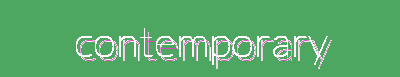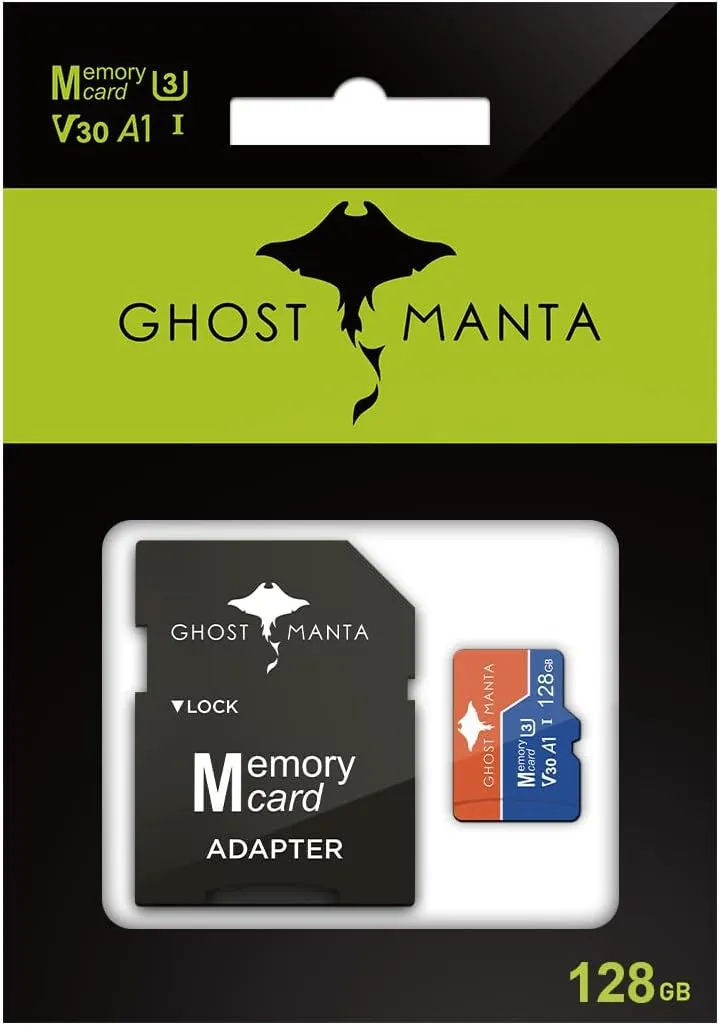- 【Intel Celeron N150 Quad-Core: Reliable Performance for Everyday Tasks】This laptop is powered by a quad-core Intel Celeron N150 processor, capable of reaching up to 3.6GHz Turbo Boost, and paired with Intel UHD Graphics. It can effortlessly handle multitasking like 20 browser tabs, HD streaming, and Office applications without slowdowns. The 4MB cache and energy-efficient design ensure smooth performance while extending battery life for work, study, or entertainment on the go.
- 【14" HD Micro-Edge Display: Portable and Eye-Friendly】This laptop features a 14-inch HD BrightView screen with ultra-thin 6.5mm bezels, delivering sharp visuals (1366x768) and a 79% screen-to-body ratio. The anti-glare coating minimizes reflections, making it suitable for both indoor and outdoor use. At just 3.24lb, its slim profile fits easily into backpacks, making it perfect for students, remote workers, or anyone in need of a lightweight companion.
- 【Versatile Connectivity: Plug and Play Anywhere】Stay connected with modern and legacy ports: USB 3.1 Type-C for fast data transfers, dual USB 3.1 Type-A ports, HDMI for external displays, a MicroSD slot, and a 3.5mm audio jack. No dongles are required, allowing you to connect monitors, projectors, headphones, or SD cards effortlessly, whether you are at home, in class, or on the road.
- Windows 11 Home in S mode (You may switch to regular windows 11: Press "Start button" bottom left of the screen; Select "Settings" icon above "power" icon;Select Update & Security and Activation, then Go to Store; Select "Get" option under "Switch out of S mode"; Hit Install.)
- 【Upgraded RAM & Storage】With up to 8GB DDR4 RAM, enjoy smooth multitasking and seamless performance for everyday tasks. Store your files easily with up to 128GB UFS storage, with an additional 128GB Micro SD Card for extra space, provides enough space to save more data
We sells laptop-computer with upgraded configurations. If the computer has modifications (listed above), then the manufacturer box is opened for it to be tested and inspected and to install the upgrades to achieve the specifications as advertised. If no modifications are listed, the item is unopened and untested. Defects & blemishes are significantly reduced by our in depth inspection & testing.
Microprocessor:Intel Processor N150 (4 Cores, up to 3.6 GHz)
Graphics Type: Integrated
MemoryUpgraded to 8GB DDR4 RAM
Video graphics:Intel UHD Graphics
Display:14" HD (1366 x 768), micro-edge
Wireless connectivity:Wi-Fi 6 and Bluetooth 5 combo
External ports:
1 x SuperSpeed USB Type-C 3.0
2 x SuperSpeed USB Type-A 3.0
Minimum dimensions (W x D x H):12.76 x 8.86 x 0.71 inches
Weight:3.24 LB
Power supply type:45 W AC power adapter
Battery type:3-cell, 45 Wh Li-ion polymer
Battery life mixed usage:Up to 11 hours
Webcam:HP Wide Vision 720p HD camera with camera shutter and integrated dual array digital microphones
Operating system:Windows 11 Home
How to switch s mode to windows 11
On your PC running Windows 11 in S mode, open Settings> Update & Security> Activation.
In the Switch to Windows 11 Home or Switch to Windows 11 Pro section, select Go to the Store. (If you also see an "Upgrade your edition of Windows" section, be careful not to click the "Go to the Store" link that appears there.)
On the Switch out of S mode (or similar) page that appears in the Microsoft Store, select the Get button. After you see a confirmation message on the page, you'll be able to install apps from outside of the Microsoft Store.